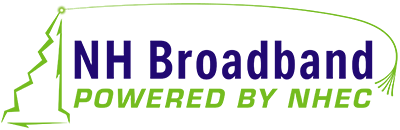Eight Tips to Ensure Your Internet Ready for Back-to-School
Pencils. Notebooks. Folders. Computer. High-speed Internet?
As your kids gear up for a new year of learning, how do you know if your internet is up to the demands of the new school year? Slow speeds, buffering videos and unreliable Wi-Fi can make accessing the learning management system, online assignments or virtual classes difficult and frustrating. To make sure your internet is ready for the school year ahead, we've gathered eight v tips to check and optimize your connection to help avoid frustration and maximize efficiency.
1. Assessing Your Current Internet Speed and Reliability
The first step in preparing your internet for back-to-school is to evaluate its current speed and reliability. Start by conducting a speed test at various times of the day and with different devices connected to see if your current plan meets your needs. This will help you determine if your internet speed is consistent and sufficient. If you find that your speed is slow or unreliable, it might be time to consider upgrading to a faster plan. Consider the number of devices connected to your network and the types of online activities you’ll be engaging in, such as video streaming, online classes, or gaming, to ensure you have the necessary bandwidth.
2. Upgrading Your Internet Plan if Necessary
If your current internet plan is inadequate, it may be necessary to upgrade or even switch to a more reliable provider. Many internet service providers offer plans specifically designed for households with multiple users and high bandwidth demands. NH Broadband offers some of the fastest internet speeds at the most affordable rates in New Hampshire on our 100% fiber-optic network. Research the available options in your area and choose a plan that aligns with your needs and budget.
3. Optimizing Your Wi-Fi Network for Better Performance
A well-optimized Wi-Fi network can significantly improve your internet performance. Consider these tips:
- Router Type & Generation: Just like our phones, routers are constantly upgrading and improving for speed and performance. The most up-to-date router generation at this moment is WiFi-7. Additionally, there are different types of routers that broadcast different signals. At NH Broadband we recommend a mesh Wi-Fi network that uses multiple access points to provide the best coverage throughout a home.
- Router Placement: Place your router in a central location, away from obstacles like walls and large appliances that can interfere with the signal.
- Channel Selection: Choose a less crowded Wi-Fi channel to minimize interference from neighboring networks.
- Password Protection: Enable strong password protection to prevent unauthorized access to your network.
- Guest Network: Create a separate guest network for visitors to keep your main network secure. Some router apps will allow you to make one network your primary network directly the signal there first during high-use periods. This can be very helpful when a parent is working from home and a child is home sick.
4. Securing Your Internet Network and Devices
Protecting your internet network and devices from cyber threats is crucial. Here are some security measures to implement:
- Strong Passwords: Use strong, unique passwords for your router, internet account, and all devices connected to your network.
- Regular Updates: Keep your router's firmware and all devices connected to your network updated with the latest security patches.
- Firewall: Enable the built-in firewall on your router and consider using a third-party firewall for added protection.
- Antivirus Software: Install and regularly update antivirus software on all devices connected to your network.
If you don’t want to manage your own security measures, consider the Managed Wi-Fi and Safe & Secure packages.
5. Setting Up Parental Controls for Safer Online Browsing
If you have children using the internet, it's important to set up parental controls to protect them from harmful content and online predators. Most routers and internet service providers offer parental control features that allow you to restrict access to certain websites, limit online time, and monitor your children's internet activity. At NH Broadband, we call this package Safe & Secure.
6. Organizing and Decluttering Your Digital Files
A cluttered digital environment can slow down your internet connection and make it difficult to find important files. Take the time to organize your digital files and delete any unnecessary items. Consider using cloud storage solutions to free up space on your local storage devices.
7. Backing Up Important Files and Documents
Accidents happen, and it's essential to have a backup plan in case your computer or other devices fail. Regularly back up your important files and documents to an external hard drive, cloud storage, or other reliable storage solution.
8. Updating Software and Applications for Optimal Functionality
Outdated software and applications can cause performance issues and security vulnerabilities. Make sure to keep your operating system, web browser, and other software up-to-date with the latest patches and updates.
With these tips, we hope you have a smooth and successful back-to-school transition for everyone in your household. A well-maintained internet connection truly is key to keeping your 21st-century family productive. So, take control, optimize your network and get ready to conquer the academic year ahead!
Bonus Tip: Bookmark this page and return anytime throughout the school year if you need to troubleshoot your internet connection.
Go Faster, Stay Local. Go NH Broadband.